Background: Teaching Programming at University Level
FIT9131 (Introduction to Programming) was a challenging unit taught at the Masters level for the Master of Information Technology course at Monash University. As a teaching team member until 2019, I witnessed firsthand the struggles students faced with this demanding course. This was done for multiple semesters over several years.
The unit’s reputation for difficulty was so well-known that external services began targeting students. Here’s an advertisement I once found in a university bathroom:
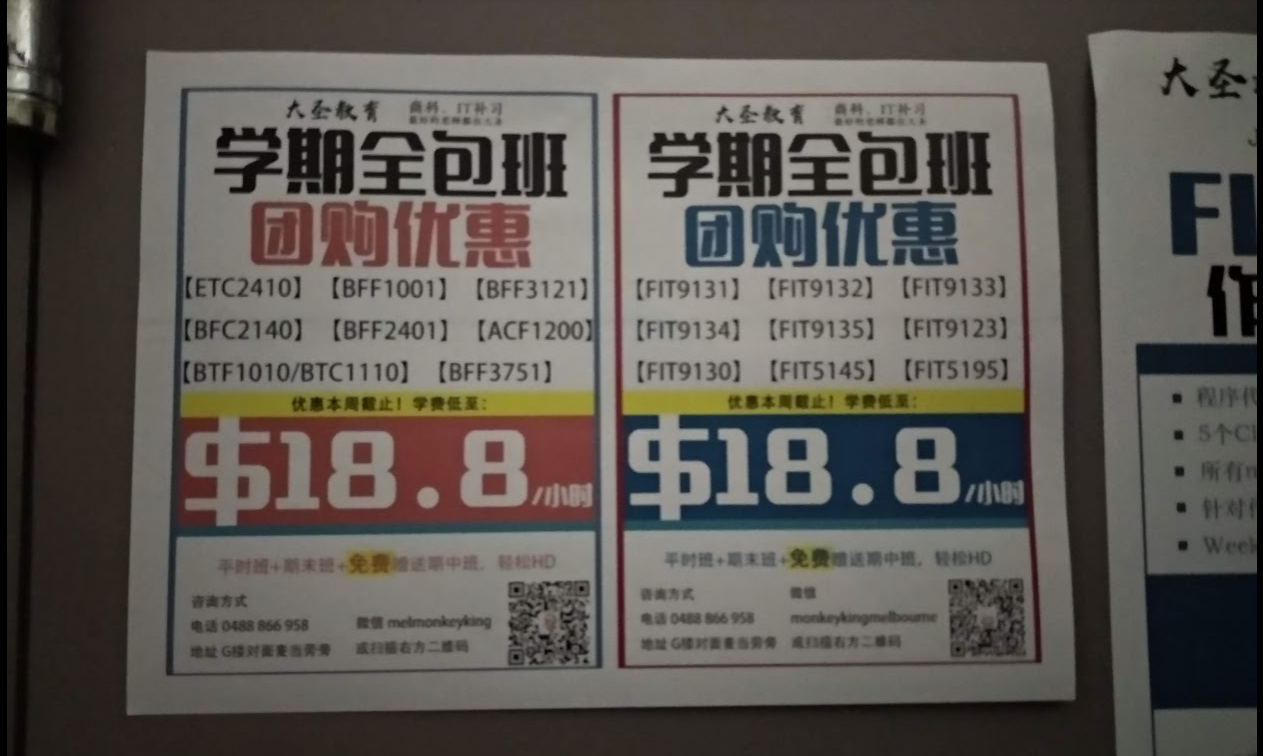
External tutoring services targeting struggling students
Why JPlag for Code Similarity Detection?
The teaching team chose JPlag as our primary tool for several compelling reasons:
- Performance: Significantly faster and more accurate than manual review
- Open Source: Free and available at GitHub
- Scalability: Handles 450+ students efficiently with automated report generation
- Active Development: Regularly updated with improvements and new features
The Challenge: Processing Student Submissions
JPlag accepts a directory containing student assignments and produces HTML reports. However, the main challenge lies in preparing clean, standardized data for accurate analysis.
Common Submission Issues
Students often submit files with various problems:
- Multiple compression formats: ZIP, RAR, and 7-ZIP files
- Unicode characters: Breaking JPlag’s parsing
- Hidden directories: Corrupted or incomplete submissions
- File extension mismatches: RAR files renamed as ZIP
- Shortcut files: Instead of actual compressed archives
Solution: Automated File Processing Pipeline
Step 1: Dependency Verification
First, we ensure all required tools are installed:
#!/bin/bash# Check for dependenciesif [ $# -ne 0 ]; then echo "Error: No command line arguments needed" exit 1fi
command -v detoxexit_status=$?if [ $exit_status -eq 1 ]; then echo "Error: Detox does not exist. Please do sudo apt install detox" exit 1fi
command -v 7zipexit_status=$?if [ $exit_status -eq 1 ]; then echo "Error: 7zip does not exist. Please install 7zip" exit 1fi
command -v unrarexit_status=$?if [ $exit_status -eq 1 ]; then echo "Error: unrar does not exist. Please install unrar" exit 1fiStep 2: Intelligent File Extraction
Instead of trusting file extensions, we use the file command to determine the actual MIME type:
# Program to unzip all files in a directory with the correct programfor file in ./*; do if file --mime-type "$file" | grep -q zip$; then echo "Unzip $file" unzip -d "${file%*.zip}" "$file" # Check exit status if it is 0, then it is ok if [ $? -eq 0 ]; then rm -rf "$file" else mv "$file" ../ echo "$file" >>../log.txt fi fi
if file --mime-type "$file" | grep -q rar$; then echo "Unrar $file" unrar x -ad "$file" if [ $? -eq 0 ]; then rm -rf "$file" else mv "$file" ../ echo "$file" >>../log.txt fi fi
if file --mime-type "$file" | grep -q 7z-compressed$; then echo "7z $file" 7z x "$file" -o"${file%*.7z}" if [ $? -eq 0 ]; then rm -rf "$file" else mv "$file" ../ echo "$file" >>../log.txt fi fidoneStep 3: File Cleaning and Standardization
After extraction, we clean the files for JPlag compatibility:
# Remove unneeded filesrm -rf ./*/__MACOSX# Remove unneeded class filesfind . -type f -name '*.class' -deletefind . -type f -name '*.ctxt' -delete# Delete hidden filesfind . -name ._\* -print0 | xargs -0 rm -f
# Detox the file to prevent bad naming convention from students.detox -r ./*# Remove all unicode.find . -type f -iname '*.java' -print | while read f; do echo "Removing unicode from $f" LANG=C sed -i 's/[\d128-\d255]//g' "$f"doneStep 4: JPlag Analysis
Finally, we run JPlag with optimized settings:
java -jar ../jplag.jar -l java17 -vl -r results -s -m 50 zippedSample Results
Here’s what the JPlag output looks like:

JPlag generates comprehensive HTML reports showing similarity percentages and matching code sections
Interpreting Results
Reading JPlag results is straightforward, but it’s crucial to remember that similarity scores are guidelines, not definitive proof. Students with high similarity scores should be interviewed to determine if the similarity indicates:
- Legitimate collaboration (if allowed)
- Plagiarism or collusion
- Coincidental similarity (common in programming assignments)
Key Technical Insights
1. MIME Type Detection
Using file --mime-type instead of file extensions prevents processing errors from mislabeled files.
2. Error Handling
The script logs failed extractions, allowing for manual review of problematic submissions.
3. Unicode Removal
JPlag can struggle with Unicode characters, so we strip them using sed with the LANG=C locale.
4. File Cleanup
Removing generated files (.class, .ctxt) and system files (__MACOSX) ensures JPlag focuses on source code.
Educational Philosophy
External Tutoring Services
My stance on students using external tutoring services is neutral. These services can act as personal tutors, which can be beneficial if:
- Their teaching aligns with the course curriculum
- They help students understand concepts rather than providing solutions
- They complement rather than replace instructor support
The Real Issue: Student-Teacher Communication
What concerns me more is when students feel the teaching team is unapproachable. We should be their primary resource for help and guidance. If students are turning to external services, it might indicate a need to improve our accessibility and support systems.
Best Practices for Implementation
1. Documentation
- Maintain clear logs of processing errors
- Document any manual interventions required
- Keep records of false positives for future reference
2. Student Communication
- Be transparent about using similarity detection tools
- Explain the difference between collaboration and collusion
- Provide clear guidelines on acceptable collaboration
3. Continuous Improvement
- Regularly review and update the processing pipeline
- Monitor for new file formats or submission methods
- Stay updated with JPlag releases and new features
Conclusion
JPlag is a powerful tool that significantly improves the efficiency of code similarity detection in educational settings. However, it should be used as part of a comprehensive approach that includes:
- Automated processing for efficiency
- Human judgment for interpretation
- Student interviews for context
- Educational support to prevent issues
The goal isn’t just to catch plagiarism—it’s to create an environment where students learn effectively and feel supported in their educational journey.
JPlag serves as a valuable assistant to the teaching team, helping us focus our attention where it’s most needed while maintaining academic integrity.